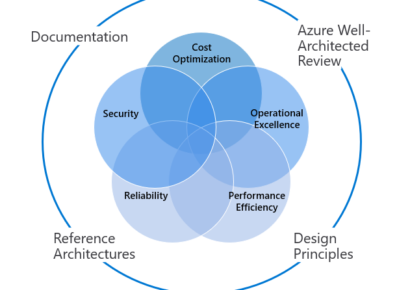Currently Empty: 0.00 EGP
Deploy Docker image to Kubernetes Cluster | CI-CD for Azure Kubernetes Service
About Course
Deploying a Docker image to a Kubernetes cluster using CI/CD (Continuous Integration/Continuous Deployment) for Azure Kubernetes Service (AKS) can be quite straightforward when broken down into steps. Here’s a summary of the video:
Key Steps:
-
Introduction to Kubernetes and Pods:
-
Explanation of Kubernetes and its core components, such as pods and nodes.
-
Overview of AKS and its functionalities.
-
-
Setting Up Azure DevOps Project:
-
Creation of an Azure DevOps project with a sample web application.
-
Installing required extensions (like Kubernetes extension).
-
-
Creating Resources:
-
Using the Azure Cloud Shell to create a container registry and AKS.
-
Setting up an Azure SQL Server and database.
-
-
CI/CD Pipelines:
-
Configuring the Azure build pipeline:
-
Pulling the Docker image.
-
Building the application and deploying it to the Docker image.
-
Pushing the image to the private container registry.
-
-
Configuring the Azure release pipeline:
-
Deploying the database to the Azure SQL Server.
-
Pulling the image from the container registry.
-
Deploying the application to AKS.
-
Configuring load balancers and monitoring the deployment.
-
-
-
Monitoring and Scaling:
-
Using Kubernetes Dashboard and Azure monitoring tools to observe the deployed application and manage resources.
-
-
Demo:
-
Step-by-step demonstration of deploying the application, scaling, and monitoring using command-line tools and Azure portal.
-
Highlights:
-
Full integration with Azure pipelines.
-
Automation of deployment, scaling, and monitoring processes.
-
Emphasis on CI/CD best practices and using Kubernetes orchestration efficiently.
This structured approach simplifies the process of deploying Docker images to Kubernetes clusters while leveraging Azure services for smooth integration and management.
Course Content
Deploy Docker image to Kubernetes Cluster | CI-CD for Azure Kubernetes Service
-
Deploy Docker image to Kubernetes Cluster | CI-CD for Azure Kubernetes Service
43:03
Tags

No Review Yet