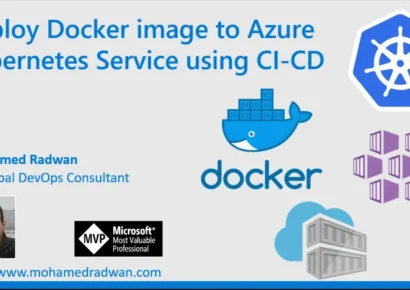Currently Empty: 0.00 EGP
Course Prerequisite(s)
- Please note that this course has the following prerequisites which must be completed before it can be accessed
-
AZ-900 | Microsoft Azure Fundamentals
About Course
* Gain sought-after skills needed to manage today’s remote desktop/app services *
Learn about Azure Virtual Desktop (AVD), Microsoft’s flagship remote desktop/app solution * Get hard-to-find training materials to help you in your job—and certification path—today Since COVID, remote work has become the standard rather than the exception. Azure Virtual Desktop (AVD) is a cloud-based solution that enables workers to access individual apps and entire Windows desktops from wherever they are in the world. AVD is still so new, and training material can be scarce. Here’s your solution. This course prepares server and desktop administrators to pass Exam AZ-140, Configuring and Operating Microsoft Azure Virtual Desktop. This exam is the requirement to earn the Microsoft Certified: Azure Virtual Desktop Specialty credential.
Course Content
Introduction to Azure Virtual Desktop
-
What is Azure Virtual Desktop ?
09:50
Installing and configuring AVD multi session host-pool
Azure Virtual Desktop user profile management
Azure Virtual Desktop Custom Image
Create Azure Virtual Desktop Personal Host-Pool
Azure Virtual Desktop Monitoring
Azure Virtual Desktop Autoscaling
Tags